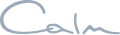Multi-Factor Authentication
Multi-factor authentication (MFA) adds a layer of protection to the log-in process. Typically, you just use one way to verify you are who you say you are - a password - to log in to most services, including Office 365. MFA uses more than one way. It combines two or more of something you know (a password), something you are (biometrics like a fingerprint or retinal scan), and something you have (like a passcode on a dongle or on your phone).
Mobile Device Management
Mobile device management (MDM) isn’t about spying on your employees – it’s about controlling access to your company’s data. Regardless of whether your company has a Bring Your Own Device (BYOD) policy, your employees are likely accessing company data with their phones and tablets. Say that phone gets lost or stolen – then what?
Advanced Threat Protection
One of the most popular forms of cybercrime right now is ransomware which is spread almost entirely through malicious links and attachments in emails. These are getting more and more sophisticated and realistic looking, making them harder to spot – especially for employees who aren’t trained in what to look for. Advanced Threat Protection helps by stopping these malicious links and attachments before they get to your inbox. It opens the attachments and links in a virtual environment (completely separate from your environment) and checks for malicious activity before the email gets to your inbox.
Azure Identity Protection
Knowing that your account has been compromised can be almost impossible until it’s too late. You usually don’t find out until the hacker has already gotten into your system and taken some sort of action. Azure Identity Protection can catch this – and help stop the hacker from actually getting in. Azure Identity Protection uses machine learning to understand how you work and flags unusual activity. For example, it will learn where and when you typically log in, so if you log in from an unusual place and time, it can flag that. It’ll also detect multiple log-ins in a short amount of time from multiple locations (like your office and a hacker in another country).
Privileged Identity Management
As with any system, in Office 365, you should try to limit the number of users with admin privileges. The consequences of these accounts being breached are usually much worse than a regular user account being breached. But often there are users who need admin privileges for some tasks but don’t necessarily need admin privileges all the time. That’s where Privileged Identity Management comes in. It gives you the ability to assign users as what’s basically a temporary admin (“Just in time” admins). It works by marking specific users as “eligible admins, who can request admin privileges when needed. The request is customizable, so you can control how long they will have access to admin privileges and what information they need to provide (like why they need admin access) before it is activated.