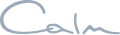There are numerous factors that can affect the speed of your broadband connection. Some of these will be out of your control but there are practical measures you can take to boost your speeds.
- Test the speed on your line- This will show you exactly what speed you're currently getting. Carry out a few tests over multiple days for the most accurate results before you attempt to improve your speeds. There are multiple price comparison sites that have speed checkers for you to use including: Broadband.co.uk, broadbandchoices.co.uk and checker.ofcom.org.uk/broadband-test.
- Contact your provider- If your connection isn't up to speed your first step should be to contact your broadband provider, they should be able to locate any issues and suggest how you could remedy them.
- Check your browser version- Make sure you are up to date with the latest version of your browser, updates can only provide better security and should work faster. You can check your browser on the get safe online website.
- Remove any electrical interference- Common household appliances have been known to affect the speed of routers from halogen lamps to fairy lights and power cords. You should keep your router as far away from other appliances as possible including devices that emit wireless signals like baby monitors or a cordless phone. Try to keep your router on a shelf or table instead of on the floor.
- Consider upgrading your router- If you're currently using an older model router maybe its time to talk to your supplier about upgrading to a newer faster model.
- Password protect your broadband- Without a password on your router anyone nearby could be using your broadband. Not only is this going to slow down your connection but your online security could be at risk. If your router is unprotected you need to apply a password containing a mix of numbers and upper and lower case letters.
- Try wired instead of wireless- For a faster more reliable connection use an ethernet cable to connect your computer directly into your router.
- Remove any phoneline interference- Any interference on your phone line could slow your broadband. Make sure you have the most up to date main phone socket and plug microfilters into every socket in your home. This splits the phone and broadband signal so they shouldn't affect each other.
For more practical tips on improving your productivity follow ADNS Group on LinkedIn, Facebook or Twitter today.