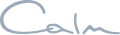With one of the most commonly used password management systems, LastPass, announcing they plan to remove a lot of features from the free licence, many organisations are left wondering what other options are out there. We have rounded up a few of the best password management systems from around the web to help your organization choose the manager that is right for you.
BitWarden
Maximum devices: Unlimited | Maximum passwords: Unlimited | Maximum simultaneous connections: Unlimited | OS support: Windows, macOS, Linux, macOS, Android, iOS | Browser support: Chrome, Edge, Firefox, Opera, Safari, Edge, Vivaldi, Brave, Tor Browser
BitWarden combines command-line tools and a web interface that allows you to access your password vault from anything with a web browser. If you want to control your password manager infrastructure fully you can deploy your own free BitWarden server on Linux, Windows or macOS for personal or business usage. BitWarden's combination of desktop and browser apps is excellent, making it easy to automatically store and enter web passwords as you go. By default, it doesn't auto-fill your passwords until you click on its icon in your browser toolbar, helping to avoid potential pasted data leaks from poorly secured sites. All accounts have full cross-platform syncing, a password generator, app and email-based two-factor authentication, and the ability to export your password vault to an encrypted CSV or JSON file for backup purposes. You can also do a standard, non-encrypted export if you just want to move your passwords to another password management system.
For only £7 a year you can get a premium BitWarden premium licence which grants you access to a range of multi-factor authentication tools to further secure your logins along with other added security tools.
KeePass
Maximum devices: Unlimited | Maximum passwords: Unlimited | Maximum simultaneous connections: Unlimited (depending on configuration) | OS support: Windows, Linux, macOS, Android, iOS, Windows phone, Java feature phones, Blackberry+ | Browser support: Chrome, Edge, Firefox, Opera, Safari
If you're looking for a password manager that gives you more control, then KeePass is the tool for you. It gives you the choice to store your logins internally using either a USB, server or cloud storage systems like Dropbox or SharePoint. If you don't want to be responsible for manual configuration there are a range of plugins offering cloud storage for your logins. To add an extra layer of security against clipboard attacks, KeePass has removed the need to paste passwords into webpages by auto-filling your details. However unless you use a plugin like KeeForm, you’ll also need to manually create new entries as KeePass doesn’t have the integrated credential capturing capabilities of LastPass and 1Password. Unlike more web-oriented password managers, KeePass-based apps work particularly well when it comes to local applications and services that require passwords.
1Password
Maximum devices: Unlimited | Maximum passwords: Unlimited | Maximum simultaneous connections: Unlimited | OS support: Windows, Linux, macOS, Android, iOS | Browser support: Brave, Chrome, Edge, Firefox, Safari
Unlike many password management services,1Password doesn’t have any kind of free tier, although there’s a 30-day free trial available, after which a single user license is about £28 a year. 1Password is hands down the best choice if you have to travel to countries that don’t grant personal data privacy when passing through customs, such as the US, Russia and China. Its travel mode temporarily removes any password vaults containing data that you or your employer would rather not hand over to random customs officials. Other features include a range of two-factor authentication options, automated form filling, vulnerable password checking and 1GB of secure storage.
LastPass
Maximum devices: Unlimited for paid users; free users must choose between desktop or mobile | Maximum passwords: Unlimited | Maximum simultaneous connections: Unlimited | OS support: Windows, Linux, macOS, Android, iOS | Browser support: Chrome, Edge, Firefox, Opera, Safari
Probably still the best-known password manager, LastPass has been owned by LogMeIn since 2015. Unfortunately, on March 16 2021, LastPass's award-winning free tier is going away, and users will have to choose whether they want to access it on a computer, or on a mobile device. Within that category limitation, you can have as many devices as you like, but that's not exactly useful, as most people use a combination of devices. When the change rolls out, we'll see if we can find any workarounds.
All users get unlimited password storage, a range of multi-factor authentication options, auto-filling for forms, and the ability to share securely stored content with up to one other person. A single-user premium subscription costs £31.20 per year, while a family subscription provides six accounts with a group management panel and easy password sharing between members for around £40.80. Enterprise options are also available, and upgrading free users can currently benefit from a discounted one-year subscription at £23.40. Paying users get a number of extra features, including the ability to securely share passwords, notes and other content with an unlimited number of people, extra multi-factor authentication options, 1GB of encrypted file storage and reports from LastPass’s dark web breach monitoring service.
For more advice on keeping your accounts and data secure follow ADNS Group today.