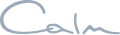Did you know that Microsoft office has a disclaimer for data loss in its terms and conditions? This ensures they're safe if a catastrophic event causes your data to be lost leaving you high and dry, so what can you do about it? It is vital that you have a 3rd party backup service connected to you Office 365 to recover your business's data if it is somehow lost or compromised.
- Who do you think is responsible for your data- Microsoft is responsible for keeping the clouds infrastructure services available, but they have no accountability for any data hosted by those services. Check the Service Availability section the Service Agreement page that explains their position on data protection, Even Microsoft recommend that you regularly backup Your Content and Data that you store on the Services or store using Third-Party Apps and Services.
- Recovery from Microsoft is only available for 30 days- This is better than having no recovery at all however having only a short time to access this could prove to be a massive issue for some organisations. If you need point-in-time recovery available for longer than 30 days, you need a 3rd party backup solution.
- Avoid unexpected Office 365 retention policy charges- There's nothing worse than getting to the end of the month and discovering that you are paying more than usual on your regular bills. This can with unexpected storage charges should you go over your storage limit. Depending on the size of your Preservation Hold Library which holds deleted objects along with your O365 retention settings, it's most likely a backup will be more cost-effective than paying extra storage fees.
- Accessing 365 during an outage- Microsoft does not hide the fact that there have been Office 365 outages in the past, lasting from seconds to several days. For most organisations access to stored data is critical so not having access isn't an option. With backups in place even if Office services are down you will have access to your data.
- More recovery avenues limit downtime- Most of the data protection services within Office365 don't provide the ability to recover data away from the original location. If the account, no longer exists or you want the data to be sent to a different mailbox that won’t be possible unless you have a 3rd party solution.
- Protect against user mistakes- From accidental deletion to malicious intent, deleting critical files will cause major disruption across the organisation. According to Data Centre Knowledge over the last 20 years over 70% of all data centre incidents are down to human error.
- Protect against Office 365 Infrastructure failure- Although none of the major cloud service providers have reported data breaches this doesn't mean it won't happen. If you store your data on a 3rd party cloud server it is almost impossible that your data would be affected by other cloud failures.
- Protect against external security threats- We've seen a dramatic increase in malware and ransomware attacks through Office365 accounts, all it takes is one wrong click by someone in the organisation and the data is lost.
- Safe from lost or stolen devices- BYOD means more personal devices have access to company data anywhere, anytime. This does raise the issue of devices being lost or stolen with sensitive information. The ICO will fine a business for losing data, if accounts are left signed in it could lead to a total wipe-out of your business data. According to PC World, EMC and Hartford hospital had to pay $90,000 for a stolen laptop containing medical data of over 8,800 patients.
- Save time and effort- If your data is lost through any of the ways mentioned above restoring or even recreating the data can be a huge waste of time and resources.
One disaster is all it takes, don't wait till it’s too late, implement the 3-2-1 backup rule today.
Always have 3 copies of data stored on 2 different media types with at least 1 offsite.
To find the backup solution that's right for you get in touch with our expert team today on 01642 248 750.